Web Server:
The web servers can be as hardware or software or both together. webserver as hardware this statement we can understand that the computer is a web server with files like HTML CSS. whenever it connects to the internet it can send to another connected device.
Server:
The server program awaits and fulfils requests from client programs, which might be running in the same, or other computers. A given application in a computer might function as a client with requests for services from other programs and as a server of requests from other programs.
Types of Servers:
Web Server: A computer program that serves requested HTML pages or files. In this case, a web browser acts as the client.
Application Server: A program in a computer in a distributed network that provides the business logic for an application program.
Proxy Server: Software that acts as an intermediary between an endpoint device, such as a computer, and another server from which a user or client is requesting a service.
Virtual Server: A program running on a shared server that is configured in such a way that it seems to each user that they have complete control of a server.
Blade Server: A server chassis housing multiple thin, modular electronic circuit boards, known as server blades. Each blade is a server in its own right, often dedicated to a single application.
Database Server: This server is responsible for hosting one or more databases. Client applications perform database queries that retrieve data from or write data to the database that is hosted on the server.
Apache:
Apache is free and open-source software for the web server. Its name is not only Apache full name is Apache HTTP Server. It was published for the first time in 1995. it is reliable. Apache permits the owners of the websites to serve content over the web.
Live Server(Ritwick Dey):
It is an extension it reloads the webpage after any change dynamically so it helps save the time for a coder to reload the page after any dynamic changes.
HTML(Hyper Text Markup Language):
HTML (HyperText Markup Language) is a standard markup language used for creating web pages and other information that can be displayed in a web browser. HTML provides the structure and content of a web page, and it is the building block of most websites.
Anatomy of an HTML element:
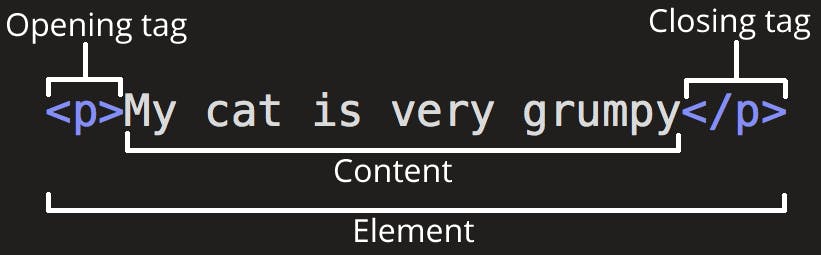
HTML uses "markup" to annotate text, images, and other content for display in a Web browser. HTML markup includes special "elements" such as <head>, <title>, <body>, <header>, <footer>, <article>, <section>, <p>, <div>, <span>, <img>, <aside>, <audio>, <canvas>, <datalist>, <details>, <embed>, <nav>, <output>, <progress>, <video>, <ul>, <ol>, <li> and many others.
HTML is the foundation of most websites, and it is constantly evolving, with new standards and technologies being developed to enhance its capabilities and functionality. Today, HTML is a key component of web development and an essential skill for anyone interested in creating and maintaining websites.
Necessary Doctype for any program to write:
<!DOCTYPE html>
<html lang="en-US">
<head>
<meta charset="utf-8" />
<meta name="viewport" content="width=device-width" />
<title>My test page</title>
</head>
<body>
<img src="images/firefox-icon.png" alt="My test image" />
</body>
</html>
